In this post let us see how to add the Authors for your blogs or give the Admin rights to your blog.
Now the question is why I need to change the Admin rights or why I should add the author?
This situation arise in two situation
First: You created your blog with your personal email id and now all the comments and reviews for your post is sent to your personal mails making your Inbox full of comments or mails from the readers so you might miss the important mails.At this point of time you can change the mail preference also.
Second:You want to add the guest authors to write in your blog but however you don't want to give them full rights such as making changes to you template,changes in your previous post etc, at this situation you could add the author who could only login to your blog with his account and would be able to write posts to your blog and he could make changes to only his post.
Admin Rights: If you add author as admin he has full rights on our blog as much as you have, i.e he could add, delete blog, change templates etc.
Author: If you give only author rights then author can only write the post in your blog and can make changes only to his post.
So make sure during addition of Author or Admin to your blog.
Step 1 : Login to your blogger account.
Once you login to your account you find the above screen.Now your account might linked with several blogs For ex: In above screen shot you can see 3 Blogs, Now you wish to change the Admin rights or you want to add the authors to one of your blog. Select the drop down box in front of your blog to which you want to add the authors.Under this drop down at the bottom click on settings.
Step 2 : Once you click on setting you find the below screen
In the section permission click on add authors and add the author email Id and invite them.Once they accept your request they will be author to your blog. They could easily write the post in your blog.
Step 3: Now to change the rights to your added author.Click on drop down box in front of your added author you find the below screen.
Now select Admin if you would like to give the admin rights or else you could keep it as author itself.
With this you would be able to add author or admin to your blog.
Your suggestions and inputs are always welcome.
Thankyou
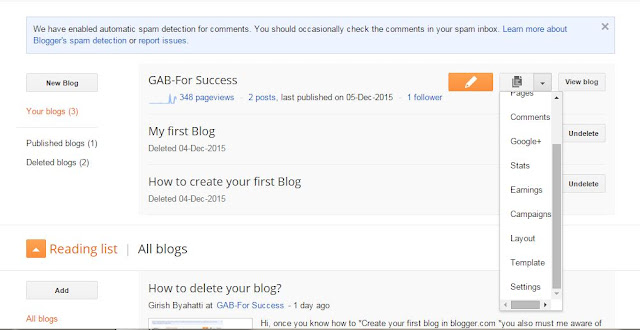


No comments:
Post a Comment