 Before reading this post hope you have created your blog. Now the question is have you limited urself only to one topic if yes then not to worry all your post will be with same topic and will be displayed under home page, now the question is if you have chosen multiple topic then all your posts would be mixed up in the home page creating a little bit of confusion with mixed topics so categorising the post becomes necessary as it helps the readers to find easily on what topic they are looking for in your blog.
Before reading this post hope you have created your blog. Now the question is have you limited urself only to one topic if yes then not to worry all your post will be with same topic and will be displayed under home page, now the question is if you have chosen multiple topic then all your posts would be mixed up in the home page creating a little bit of confusion with mixed topics so categorising the post becomes necessary as it helps the readers to find easily on what topic they are looking for in your blog.
So how to do this?, basically Blogger will not allow you to create categories but it has a option of label.With the help of Labels you could categorise rather I would say you can display your post with same topic (Labels) in one page.
For Ex- If Your blog is about Food,Travel,Photography etc. Now you could create the post with label- Food or Travel or Photography and you could display the post related to particular label in that page and at the same time your all blogs will also be displayed in Home page.
Let us see step by step process to make use of label and page
Step 1:Login to blogger account and go to your blog.
Now Click Go to Dashboard>layout and go to cross column and click "Add gadget" you could go to side bar also instead of cross column depending upon where you would like to place the labels in your blog layout.
Step 2: When you click on Add gadgets you will get the Popup window As explained in the Create your blog and add pages then you get the below popup window:
In the above popup window click on Add external link.Then you get the below Popup window
Step 3:- Now in the above window write your label name in page title in my case I have written page title as "Blog" in web address write http://www.YOURURL.com/search/label/YOUR LABEL NAME
In my case it will be http://www.gabalways.blogspot.com/search/label/Blog
Please ensure at this stage that YOUR LABEL NAME is case sensitive if your post label is Blog you need to specify here as same i.e Blog where "B" is capital letter.
After writing this dont forget to save the link and then again save the gadget.And save the layout arrangement.Please check now all your post with the particular Label will be displayed in the particular post.
Note:-Please make sure that you label all your post before publishing it.
In my post I have labeled the post as Blog so this post will be displayed in page Blog in my menu bar and also it will be displayed in the Home page.
With his you be able to manage your topics under different pages.
Thankyou
Step 2: When you click on Add gadgets you will get the Popup window As explained in the Create your blog and add pages then you get the below popup window:
In the above popup window click on Add external link.Then you get the below Popup window
Step 3:- Now in the above window write your label name in page title in my case I have written page title as "Blog" in web address write http://www.YOURURL.com/search/label/YOUR LABEL NAME
In my case it will be http://www.gabalways.blogspot.com/search/label/Blog
Please ensure at this stage that YOUR LABEL NAME is case sensitive if your post label is Blog you need to specify here as same i.e Blog where "B" is capital letter.
After writing this dont forget to save the link and then again save the gadget.And save the layout arrangement.Please check now all your post with the particular Label will be displayed in the particular post.
Note:-Please make sure that you label all your post before publishing it.
With his you be able to manage your topics under different pages.
Thankyou
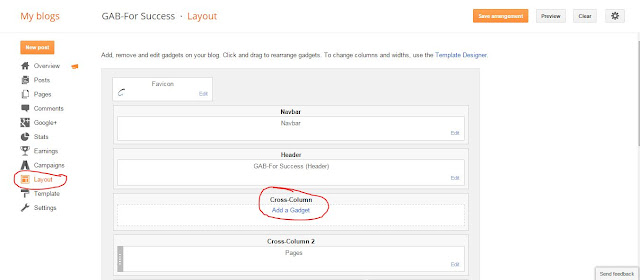



No comments:
Post a Comment